Use a Free Rapidshare account like a Premium User – Hack
Free users are really handicapped. I always wanted to start a Download and go to sleep but, this can be only done by the Premium Users. We (Free Users) always need to keep a watch on it. There is no queue option.
Note: This tutorial can be used for any other file hosting companies like MegaUpload, Megashares, SendSpace, etc.
What you need:
1) A modem with Dynamic IP
2) Firefox
How it works?
When you restart the modem, you refresh the IP. So, Rapidshare thinks that, this is your first download. Then, you download the files using Macro (A program which automates commands).
Procedure:
1) You need 2 firefox plug-ins. Tamper Data and iMacro. Install it.
First, you need to get the restart URL of your Modem.
2) Login into your Modem Address (Something like 192.168.1.1)
3) Change some settings (You can revert it back afterwards). You will be asked to save and restart your modem.
4) Click on Tools –> Tamper Data. Click on Start Tamper.
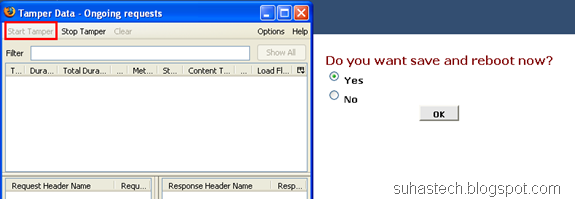
5) Click on OK (Restart the Modem)
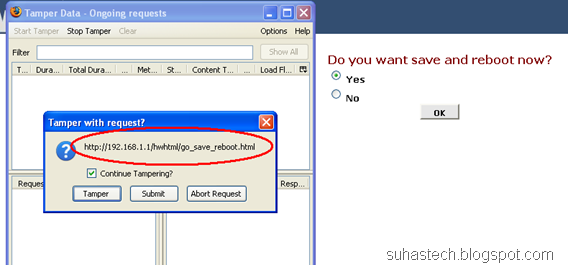
6) You will find a URL. Copy it (I think you have to type it)
Now, You automate downloads…
7) Open Firefox. Click on the Macro Button beside the Address Bar. Click on Record
8) Open a Rapidshare Download Page. Click on Free User. Click on ‘Wait during play’ button. Enter the Rapidshare Waiting Time (A value more than the timer would be better).
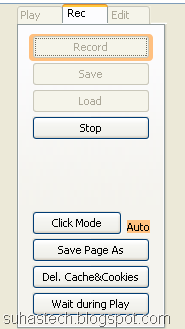
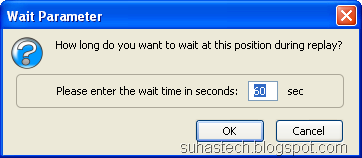
9) Click on the Download button. Again, Click on the ‘Wait during play’ button and enter the average time required to download this file (3600 sec=1 hour). A higher value would be better.
9) Enter your Modem Reboot URL on the Address Bar and Press Enter. , Click on the ‘Wait during play’ button and enter the average time required to reboot your modem.
10) Click on stop and Save your Macro.
11) Click on Edit on the Edit Tab. You’ll find something like this.
VERSION BUILD=6240709 RECORDER=FX
TAB T=1
URL GOTO=http://rapidshare.com/files/Your URL
TAG POS=1 TYPE=INPUT:SUBMIT FORM=ID:ff ATTR=VALUE:Free<SP>user
WAIT SECONDS=100 (Rapidshare’s Timer)
ONDOWNLOAD FOLDER=* FILE=+_{{!NOW:yyyymmdd_hhnnss}} WAIT=YES
TAG POS=1 TYPE=INPUT:IMAGE FORM=NAME:dlf ATTR=SRC:http://rs694.rapidshare.com/img2/download_file.jpg
ONDOWNLOAD FOLDER=* FILE=+_{{!NOW:yyyymmdd_hhnnss}} WAIT=YES
WAIT SECONDS=1500 (Time needed to Download one file)
URL GOTO=Your Modem Reboot URL
WAIT SECONDS=120 (Time Needed to Reboot My Modem)
12) Copy paste the red text several times and now, replace the Bold text with the files you want to download.
13) Save and Click on the Start Button.
14) Download!
Questions? Comments a Welcomed.
Can some one make a program, which accepts the restart URL, pings to check whether the IP has been renewed and then automates the download process?
