How to manage emails with SMS
You just might the kind of person who gets a lot of emails and you found out that using mobile Internet each and every time you want to check your mail, isn’t quite helping your mobile bills either. But now, you have no need to worry, as you’ll soon find out how to get them via SMS. You just have to follow some few easy steps and you’re good to go.
This would be impossible without Txtweb, the SMS backend of this system. Thanks guys. Cheers!
Advantages:
* Works on any mobile (the txtweb advantage)
* Free, no internet (the txtweb advantage)
* If you are using a smartphone, you’ll know the battery drain behind the generic pushmail app. This will take that out of the equation, hence, a very power efficient SMS app.
* Kinda Secure, this app will not ask your password
I will not know your email address, password, mobile number. It’s a simple mail forwarder.
If you are curious, here’s how it works.
Step0: You’ll need to opt out of NCPR / DND registry to use this (If you’re in India). Send “STOP” to 1909 to do that. Do note that, this will also open gates for receiving other marketing messages.
Step1: Message “@pushmail” to 9243342000 (India) or 650 385 8882 (USA) (Save this number, I tell you. Very Handy).
This shows how to do it on Gmail/Google Apps. It should be similar with other providers.
Step2: You’ll get a forwarding address. This will be unique to your mobile phone. (something like [email protected])
Step3: Now, go to Gmail and click on mail settings. (Little gear like icon on the top right corner). When the setting opens, click on the Forwarding and POP/IMAP tab.
In the Forwarding section, Click on Add a forwarding address.
Step5: A box should pop up. Type your forwarding address (something like “[email protected]” without quotes).
Click next and a message appears saying a confirmation code has been sent.
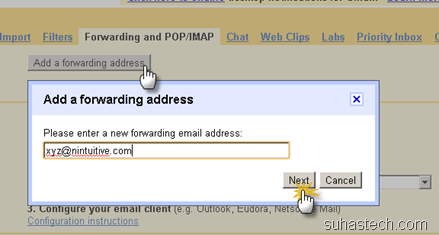
Step6: Don’t freak out seeing so many steps! It takes less that a minute.
Check your mobile, you should have received an SMS with your confirmation code.
In the sms, you will find the lines “Gmail Forwarding Confirmation (#59562304) – …etc”
Back in the mail, type the confirmation code. Only the number, no ‘#’ or the ‘()’. Click verify.
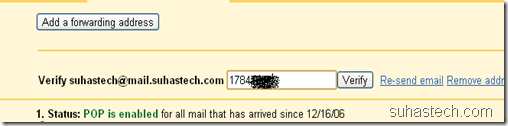
Step7: Set the forward a copy of incoming mail.

2) Click on “Save Changes”
Thats about it!
Notes:
- Threaded / Quoted reply supported.
- You can opt out of the service by messaging “stop @pushmail” and opt in by “start @pushmail”
The tutorial ends here. The following is for the curious ones. 🙂
Privacy Policy:
By following this tutorial, you send your emails to our servers. All your emails will be encrypted with state of the art AES encryption mechanism. You (in this case, your mobile) are literally the key to opening your emails. NONE of your emails can be touched. We just have a tunneling script that’ll sincerely help you manage your email.
Other email services?
Currently, this service supports only gmail. It will (most probably) work on email providers who provide email forwarding option. If you have any specific request, please comment.
Other Notes:
- Maybe if this takes off, I’ll buy a relavant domain (nintuitive.com is just some unused domain I had :D). *check*
- If you hav suggestions/problems, email me.
